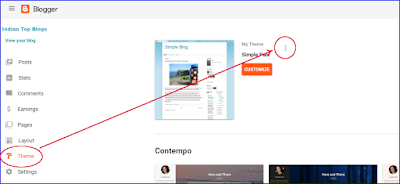Back up, restore blog content and theme
Blogger is a wonderful blogging platform with many lesser-known but fantastic features, and bloggers on this platform should make use of them on their blogs for better looks and functionality - and keeping their work safe.
In this post, we'll talk about exporting a blog, importing another blog's content into one's blog, backing up the blog and restoring a deleted blog.
How do I import or export a blog's content?
Go to 'Settings' on the blog dashboard. Scroll down the settings and you will find a 'Manage Blog' section. Under this, you will see the options to back up and import your blog's main content and manage videos.
You back up the blog so that you can keep it safe. You can import the backed up file into another blog on Blogger or other blogging platform. On other platforms, you might have to do some tweaking to adjust the imported content according to the new blog's settings.
You can import contents of an existing blog to your present blog through the 'Import content' option. By default your imported posts are not published on the new blog unless you click 'Publish' on each of them.
There is also an option to publish all the posts in one go. If you want that posts and comments are published automatically on the Blogger blog, tick this option while importing the blog.
During import and export of blog's content, most blogging platforms use .xml file format which is compatible across platforms. Do remember that the import feature imports only posts and comments, not widgets and design elements. These can be 'imported' using the theme restore option. Imported posts are merged with existing posts and are sorted by date.
We strongly advise you to periodically back up your blog's content as well as its theme (see below for saving theme). Make a folder on your computer and put the newly backed up .xml files in it so that if something goes wrong with the blog, you can use the backed up data.
Can I restore a blog that I deleted by mistake?
Blogger has a fantastic feature about which most bloggers do not know: undelete. If you delete a blog by mistake or in frustration and later want to resurrect it, you can do so within 90 days of deleting the blog! For this, go to the main dashboard of Blogger where all your blogs are listed. At the bottom of the page, you will find a list of deleted blogs that can be restored.
How do I save blog theme?
For backing up your blog's theme, or applying a previously saved theme to your
Blogger blog, you need to go to 'Theme' on the blog dashboard. On the right top
corner, you will find a 'Backup / Restore' button which will take you
through the process of backing up the Blogger blog. You can use the backe up file for applying this theme to another Blogger blog. Similarly, you can also apply a third-party theme using this 'Backup / Restore' option.
We caution you here that if HTML has been added manually to the blog or if the theme has many design
tweaks, you might get unsatisfactory results. Some widgets do not perform well when taken from one theme to another.