All you wanted to know about starting a video blog
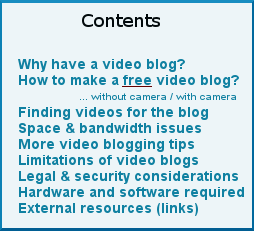
On the web you will find a number of tutorials on how to create a video blog. They require you to have a good camcorder or at least a smartphone with fine quality camera, to know editing on video-editing software, to learn basics of lighting, white balance, night videography etc etc so that your videos look good.
Unless you are a professional videographer wanting to have a video blog as part of website, are you prepared for that much effort / time / learning? If yes, we have tips for you here. If you find that too much and still want to make all the gains from a video blog, even more a reason to read on...
Why to have a video blog?
You really do not need a video blog in traditional form of blogging. Isn't it easier to tell your story or share your ideas with just text and an occasional photo?Then, if you do start a video blog, do you have a chance to stand anywhere near professional videographers in terms of video quality? Do you stand a chance in the crowd where thousands of videos are being posted every hour?
So why create a video blog at all?
First, don't fear the crowd. The web space is so crowded and yet good content shines. Good videos need not be technically of a very high quality and they need not become very popular, but if they serve their basic purpose, they are as good as any other video.
For example, videos taken from a normal mobile phone are good enough if you want to share your travel videos, or show how rich the folk dances of your villages are, or visually tell how to easily fix a tank leakage without hiring a plumber.
Look at these other reasons for starting a video blog:
- Videos have gained tremendous popularity as high mobile bandwidth is normally available and people use more smartphones with larger screens than before. Facebook and Twitter, which started with text and images, are now sharing huge quantities of videos. The popularity of photo/ video sharing sites such as Instagram, Vimeo and Pinterest has risen significantly in a short time.
- Videos do not need the effort that is needed in reading. So they are more soothing and less tiring to watch than reading long text.
- Well-made videos are highly engrossing. Videos / video posts go viral much more than text and images.
- Videos show rather than tell. Videos are the best medium to demonstrate something so they are eminently useful for trouble shooting, step-by-step guidance, DIY (=do it yourself), preparation of recipes, etc.
- With videos you can show results. So, these are great in convincing people about your product or service or idea.
- If you are not very well versed in a language but can show something visually, videos with very little text can do the job of big posts.
- Video blogs can serve varied purposes beyond examples given here. Videos can be used to present almost any subject and they complement almost all types of text content.
How to make a free video blog?
A. Creating a video blog without a camera
1. Have a normal blog with embedded video and video links.
Wordpress or Blogger or a self-hosted blog work better with some videos / animations / slide-shows here and there. This is the easiest way to start a video blog and have many benefits of video blogging mentioned above.
 |
| a video blog template by falconhive |
On a normal blog, you just have to either embed videos from all around the web or give a screenshot of the video and a small caption and give link to that video.
If you do this regularly, you become owner of a vibrant video blog. You can embellish the blog with relevant widgets etc like any other normal blog.
Wordpress enthusiasts have created some free video blog themes that are well-suited to this form of blogging. Similarly, you can get free blogger templates that suit video blogs. Themes / templates with more options are available on payment. In installing any template / theme, please ensure that there are no hidden codes that harm your interests. Also back up your existing resources and template before applying the new template.
For this type of blogs, you can use videos already available on various video websites.Of course, if you have your own videos, that's even better.
Embedding videos is easy. On most video sharing sites, right click on the video or its link and get the embedding code. Place it on a gadget or post on the blog.
Just take care that some videos will require payment for use, especially use for profit / commercial purposes.
2. Your channel on YouTube.
Though the channel is a compilation of videos on YouTube, you can give caption and add videos as you go (e.g. travel videos of a frequent traveler, or a channel with trailers of new film releases every week), it takes the shape of a blog. People can also make comments on these videos.
B. Creating a video blog, using own camera
1. Create your blog on YouTube itself, with your own videos.
Well, this one will require a rudimentary video camera or a mid to high range mobile phone.
YouTube allows you to upload any number of videos and has basic editing facilities online. You can ordinarily upload videos up to 15 minutes length (and longer videos after further approval of your account; also video streaming).
Whether with their own content or by curating others' videos, some video blogs / channels on YouTube are some of the most watched web properties. We have given links to two such blogs in the 'Other useful resources' section at the end of this post.
2. Video sharing, not necessarily as blog
Now that we are on the topic of videos, let's include video sharing sites.
On Instagram (basically a photo-sharing site), you can post videos and people can see your photos in your profile. In that sense, your account there is a videoblog. You can similarly convert your Facebook page into a sort of video blog.
On Vimeo, you can upload your own videos and share / sell them, but it does not work like a blog. Same goes for Metacafe and DailyMotion where you can post your videos, but not always in a blog format.
Finding videos on the web and beyond
YouTube is undoubtedly the biggerst storehouse of videos on the web. Vimeo, Instagram, even Facebook and Twitter are also turning good places for finding video. Ted is a great place to have good videos, mostly of talks delivered by experts. We have given a link to Wikipedia page on video sharing sites in 'Other useful resources' section below. Flickr, primarily a photo-sharing platform, now has a video section with videos of 90 seconds or less.
Television channels generate huge quality of videos. They have their own channels on YouTube. Their websites are full of videos. Many of these videos can be freely shared through links and embedding.
Film and album trailers and previews are another good source of videos. In fact you can have video blog on these themes (and also video games), for which you won't have to go any further to search for videos!
Add to these your own or your friends' photos on chat networks, Facebook etc. If you have been posting your memorable photos regularly on WhatsApp (or some other chat platform) or Facebook (or other social network), you are already generating a stream of videos already. These, however, get archives into a black hole and are lost for ever if you do not share these photos on a simple blog. So, have an app for whichever site you choose for the video blog, click videos and directly share them to the blog through the app. If direct upload is not possible, store the video on the phone, upload it on the blog and remove it from the phone - otherwise it will take a big space on the phone. The blog is not only your blog diary, it is your video album too, without risk of your videos being lost or getting corrupted!
Space matter a lot for storing videos on the web
Videos take lots of space. So, you cannot have a massive video blog on a free host such as Blogger or Wordpress.com. If you post videos regularly, you will soon run out of space and will have to go for a paid service. So, if you intend to have a brimming video blog, go for a paid service from the start. However, if you intend to have occasional videos on a standard blog or many videos in the form of links or embedded videos, you can run the blog for a long long time on these platforms too.
While Blogger allows video upload on posts, Wordpress.com (free wordpress hosting platform) allows only video embedding. So you can play a video on your blog if it is already on the web but not add your own video. (It does allow video upload if you upgrade your account to a paid plan.)
On a video blog, when it is in the form of a normal blog, it is better to have a mix of uploading and linking/ embedding so as to economize on space.
Just to repeat what we said somewhere else, if you open a blog on YouTube, you have no constraint of space unless you want to post many videos of long durations.
More video blogging tips
Some stray tips for starting a video blog, which were not covered above:
- Give the videos on any type of blog a good caption and description. Since at present videos cannot be read or searched by search engines, adding text content around videos is the only way they can be optimized for search.
- Social shares are also a must for videos' visibility on the web. So, don't ignore to link videos (or posts with a video) on social networks.
- If you do not have good voice or have pronunciation issues with English, write simple text and use a text to speech program. Record it and use it with silent videos / screen shots / sideshows.
- Screen shots can be taken in video form through a number of free (or paid) programs. These are very useful in creating tutorials on many subjects that can be explained on a computer screen (e.g. a tutorial on how to fix a Windows problem).
- Videos need to be fast and they need to be small in most cases. As videos take time to watch, if their pace is lesser than the watcher's imagination, there is an irritating drag and he may switch off the video. A long video in which the main part takes long to come or the video goes on after the main part / climax can also put off the viewer. In general, videos should be about 3 minutes or shorter.
- Google allows AdSense on YouTube. So, you can monetize a video blog on YouTube and of course on Blogger blogs and self-hosted blogs.
Limitations of video blogs
If you want to start a video blog with your own videos, imagine beforehand the amount of time and effort you will have to put in. Do you have the basic knowledge of videography including lighting, white balance, composition, focus, zoom, etc? Do you have the required additional equipment if you will need a lot of night shooting, shooting from a long distance or too close, shooting in shaky / rainy conditions etc? Do you know basic video editing? If you use only smartphone, does it capture good quality video? Does it have enough storage space? Does its battery last enough?Then there are bigger technical matters beyond just minor editing if you want to use your own videos, e.g. audio not getting properly recorded, mixing audio tracks and video, etc.
Many of these may not be big issues if your aim is to have compilation of small home-made videos or videos for guidance / tips.
Space, as said above, is a big consideration, especially when having a normal blog with videos. Space can become a limiting factor over time, unless thought of from the beginning.
Videos cannot be searched (as of now) the way text can be. So, there is need to give proper URL, title and caption to go with the video. Though search engines love video, these limitations can hurt SEO.
Videos cannot be searched (as of now) the way text can be. So, there is need to give proper URL, title and caption to go with the video. Though search engines love video, these limitations can hurt SEO.
Legal and security considerations relating to videos
Legality of sharing videos is also a thing to be considered if you use / share others' videos. It can also be an issue if your laboriously-created video is stolen by others.
YouTube, Vimeo etc have documents relating to copyright etc. These specify the terms of use relating to videos on these sites. If you want 'creative commons license' videos, search for these on these sites and you get videos with simple terms of use.
YouTube, Vimeo etc have documents relating to copyright etc. These specify the terms of use relating to videos on these sites. If you want 'creative commons license' videos, search for these on these sites and you get videos with simple terms of use.
Avoid downloading videos from file-sharing sites, such as torrents. These may have copyright issues and also malware hidden in them.
Inexpensive hardware and free software for video blogging
- For simple video editing: VSDC/ Avidemux/ VirtualDub/ iMovie (this one is only for Mac)/ YouTube's inbuilt editor. [You can refer to this detailed review of VSDC free video editing software, which is the best available for video editing.]
- For only audio editing but near-professional: Audacity
- Mobile apps can be downloaded from Android playstore / Apple app store for simple video editing and effects, and also for video sharing.
- Skype/ Google meet/ Zoom for recording video-conferencing or video chat
- Laptop camera or webcam for recording speech for tutorials
- Screen saver for recording screen movements. There are many available on the web; CamStudio is a good one, and also the one that comes with VSDC mentioned above.
Other useful resources
- Video hosting sites: a comparison
- YouTube blog of NigaHiga (has 16.3 million subscribers; his videos have been viewed 2.6 billion times)
- Phil on YouTube (has 3.4 m subscribers)
- Understanding creative common licenses
Disclaimer: We have recommended a number of sites or software based on our experience with these. We do not have any commercial link with them


