If you are a new blogger, or you are a blogger for a long time but have not explored the features available on the post editor of your blogging platform, you will love this article because it tells you how to make your blog posts better looking and more readable. The small tips given here will also improve your blog's performance on search engines.
Please make it a habit to use these simple tips and tricks whenever writing posts on the blog. Though the blog post examples given here are from Blogger platform, the
tips are equally good for Wordpress platform. In fact, you will be wiser using them for writing on any website.
- Give the blog post an interesting title. The title not only tells what the article is about, but it also attracts readers. For writing headlines that stand out and help in SEO, you can visit this post: Writing blog post headlines that make an impact
- Use heading tags for better readability, good SEO. On top of the post editor (or page editor), you have a tool to convert the paragraph into different forms of headlines (see the screenshot below). These also help in SEO because search engines use them to find the subject of the webpage. When you need to introduce a new segment, use one of these headlines. But use them intelligently and sparingly. (One of the next articles on this blog is going to be on this topic.).
- Keep sentences and paragraphs short. Writing blog posts demands that you make small sentences and arrange them in short paragraphs. That adds to readability as well as better understanding. When you discuss a serious topic, never deal with more than one concept in one paragraph.
- Use color and highlighting on text, but carefully. You can sometimes color the sub-headings or some other text to make it prominent. But do not do it too often, and do not use very gaudy or unreadable colors. Same goes for making the text bold, italic, underlined or bigger in size.
- Use bullets or lists. The post that you are reading has a numbered list. You can use bulleted or numbered format when you want to list items. The editing window has tools for these actions.
- Insert image, and search optimize it. Put at least one image in each post. The image should be related to the subject of the post and it should be of the right size. Make it slightly less wide as compared to the column in which you want to put it. When you click on the image on the post/ page editing window, you get options to resize it, align it, put caption and alt text. Give it the alt text: this helps search engines to know the subject of the image. You can visit the linked article to check the best ways to format and put images on blogs and other websites.
- When writing in another language, use its own script instead of the Roman script. For example, if you write a post in Hindi or include some words in Hindi, you should use हिन्दी instead of the Roman script to write in Hindi.
- Give the post one or more labels. Labels are used for grouping posts on related topics. You can then show these labels on the blog or link anywhere to show all the related posts. The linked post tells in detail how to use labels the best way on blogs: Best ways to put labels or tags on blogs
- Give a good search description to the blog post. On the right column of the post/ page editor, you have an option to put 'search description'. Make the best use of it to tell about the post in less than 150 characters. This helps search engines to find your blog. When the post comes on a search engine page, this description is displayed there and so searchers know what the post is about. (Please see the screen shot below, and note the search description below each search result.)
- You can schedule the post for later. Blogging platforms give you the option to save the post as 'draft' and publish it later.
- Give the post a good URL. Go to 'permalink' on the right column of the post/ page editor. Click on 'custom permalink' and write a small but relevant expression here. Do not use space or special characters. If your blog post is on making pasta at home, write 'making-pasta-at-home' in that place and save. Your blog post's URL will become something like this: https://www.example.blogspot.com/2020/01/making-pasta-at-home. On Wordpress platform, they call it 'slug'.
- If quoting somebody or another website, use quotation marks. Instead of manually putting quotation marks (") around a quote, use the in-built tool. Click on the " sign on top of the editor window, write the quote and then use the " mark to close the quotation. When you use this tag instead of manually putting " signs before and after the quotation, search engines know that it is a quotation and not deliberate copying from another website.
- Give links where required. Use the link tool (one of the tools at the top of post editor, as seen in the screen shot below). The text that is highlighted when linking it to another website is called anchor text. Make the anchor text such that it relates to the linked website. So, if you are linking to a Wikipedia page on US Election, your anchor text can be like this: US election or Wikipedia page on US election or what Wikipedia tells about US election or how US presidential election is held. The anchor text can be part of a sentence or stand alone.
- Search optimize the post. Finally, look at the post from search engine optimization point of view. (If you maintain a personal blog, you can ignore it. However, if your blog is a professional blog, this action is a MUST while writing blog posts.) There are many articles on this blog on this subject (SEO posts). The least you should do is to check the post to see that it has adequate number/ type of search keywords in the body, title, search description, headings and image alt tags. At the same time, you should not stuff them unnecessarily and in an unnatural way. On Wordpress, you can take the help of free plugins (e.g. Yoast, Rankmath) to improve SEO of the blog post.
- Edit and preview the post before publishing. This is the most ignored blogger tip, and so I keep on reminding blogger friends about it. If you preview the post once before publishing it, you will not have any silly mistakes or headings becoming too big or small or images mis-aligned. If such mistakes remain on a blog, that makes a bad impression among readers.
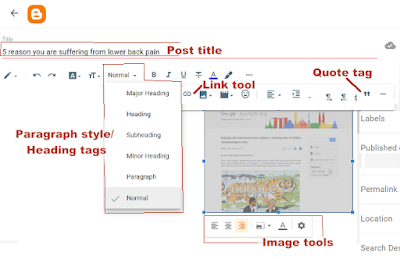 |
| Blogger tools for writing posts better |
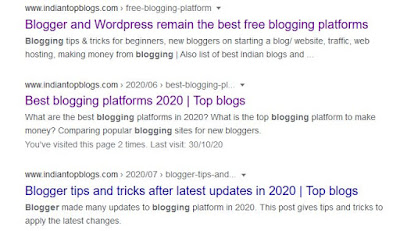 |
| Screenshot: Google results with search description |
If you are a blogger on Blogger platform, please visit this link to learn new blogger tips and tricks after the 2020 update.
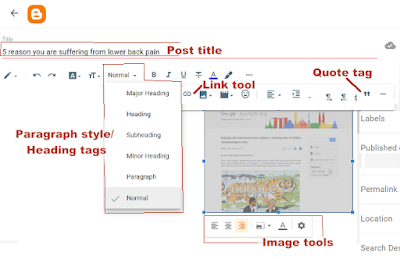
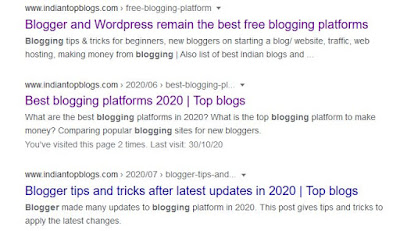



Comments
Post a Comment
We deeply appreciate comments but do not allow comments with links or spam. If your comment is valuable, we publish it and you naturally get a backlink through your profile. Pl do not comment on the same post more than once.