Blog archiving basics-II
by Indian Top Blogs
This is the second post in the archiving series. You can see here the first post on blog archiving. If you have landed here directly, we'd recommend that you read that post before reading the present one.
This is the second post in the archiving series. You can see here the first post on blog archiving. If you have landed here directly, we'd recommend that you read that post before reading the present one.
Displaying blog archives: keep it simple yet effective
You can display archives on the blog in many ways. Some bloggers choose to keep a separate page for archives and put individual posts manually on this page. But this is seldom the most efficient way of managing and displaying archives. Archive display is better done using an automated system, i.e. by using a widget.
We list below the most common ways in which archives are displayed on blogs:
a. A box stating ‘archives’ or ‘select month’ or something like that. When you click on it, you get a drop-down list. This saves space and is very unobtrusive. However, the list collapses after you click on a link in the list, and you need to re-open the list. Many visitors find this need for repetitive actions to browse archives irritating.
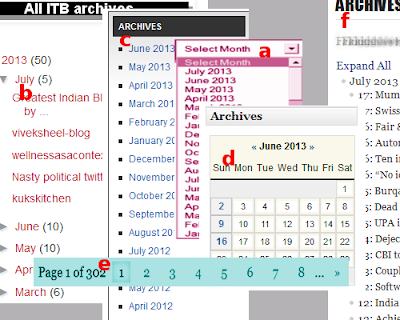 |
| Common patterns of archive display on blogs |
b. A vertical list with only years visible. Click on a year and you see months under which the posts are listed. A variant of this style, with posts of the latest month visible by default, is used on IndianTopBlogs. We find this to be the best compromise between logical display and space taken. However, it can add to clutter on the blog if the archive widget is stuffed in a sidebar among many listing-widgets.
c. All years and/or months are listed [e.g. HT blogs]. Over time, these lists tend to be very long and unmanageable. If not kept in a clean layout, the list might also lead to clutter.
d. Current month’s calendar is visible. Year and month boxes and/or ‘previous’ and ‘next’ navigation links make it possible to go to earlier or later months [e.g. Times of India blogs]. This needs visitors to go back month by month and it can be very frustrating. In some cases, there might be facility to jump straight to a particular year or month, making life a bit easier.
e. Archives are displayed page-wise. Interestingly, many technology blogs keep their post archives in this fashion. This does not serve much purpose as it does not take you to a particular time in the past nor does it tell you something worthwhile about the blogger's posting behaviour or richness of the blog.
f. Listing of posts on a separate ‘archives’ page, often manually compiled. Listing on a separate page is OK, but manual compilation of lists might lead to serious omissions at times.
Before leaving the decision to you about the type of archiving system you should keep in your blog, let’s discuss an issue we’d left half-way in the previous post: why naming posts in Blogger style is the best way and how it suits archive display too. On many blogs, when we see posts numbered as www.abcd.com/page 34/567 or www.abcd.com/568 we anticipate an archiving problem today or tomorrow. These faceless page numbers and post number do not contribute in any way towards identification of the post or its content. In some cases, bloggers think that putting / naming / displaying posts category-wise serves the purpose the best. No, it does not; in fact it makes things complicated when a post with diverse themes is to be placed. Categorisation is handled much better by putting a tag / label on the post. [We have had discussion on ITB on the subject of labeling and categorisation in blogs.]
A few other considerations while we are on the subject of archiving
You can also indicate the number of posts against a month and year. It helps to subtly show off your assets if you have been blogging regularly and have amassed a good resource base.
Some bloggers like the archive to read from the oldest to the latest.
If you don't mind the pain in manually managing archives, you get the option of customising the list. For example, you can word the entries the way you like [In the case of automated archive, the name of the post will automatically go into the listing]. You can also change the colour or text-size of posts that you think important.
In some Wordpress themes, we noticed two archiving widgets one after the other: the box with drop-down listing and the calendar ['a' and 'd' in the graphic above]. This gives the visitor the option to look at archives in one go or go back month-wise. [We still feel that 'b' style scores over 'a' and 'd' combined.]
The option of not displaying archives
Posts will be archived in the blog anyway, without your asking for it and unless you want to remove any trail of old posts. However, you can choose to NOT DISPLAY archives on the blog. In many blogs, we do not see archives and it does not seem to hurt the blog in any big way as the visitors' purpose is mostly served if the blog has well-kept label list and/or categories. The search box helps the visitor in finding all posts relating to the search keyword. But, as we discussed in the previous post, it helps the visitor in some ways that categorisation and labelling do not. Equally important, it showcases the blog's content and improves its authority / credibility.
A few bloggers have told us they do not keep archive on the blog as they fear that archive makes it easy to steal content. If that is your fear, please be sure that there are tools available free on the net that can extract all your content in one click.
Websites that do not have content in blog style can think of NOT showing their archives since it does not make much sense to chronologically display content. Proper categorisation is often enough for websites to showcase their resources. Moreover, while in blogs, posts are the prime content and these are updated regularly, websites often do not have a clear-cut 'main content' that updates regularly. For content that updates over time, they may like to display older content if it serves a purpose. For example, a company's website may have a list of balance sheets / P&L accounts of the past years.
A last word about huge web-spaces that still like to call themselves as BLOGS [and rightly so, as - unlike other websites - they keep updating their prime content, blog-like]. Mashable, The Huffington Post and Gawker, for example. These are like massive portals and have enormous content. Though they are run by a big team which keeps working on the content all the time, these blogs seem to lose count of their resources. They come up with new ways to deal with displaying the huge and still growing resources: by categorising the content in different ways. When the categories too cannot hold the content, some of them display the content in 'infinite scrolling' pages [=pages that keep on scrolling as you move down]. The traditional archive display will only add to clutter in such blogs.
You can see here all blogging tips on ITB, and they run into a few dozen by now!



Comments
Post a Comment
We deeply appreciate comments but do not allow comments with links or spam. If your comment is valuable, we publish it and you naturally get a backlink through your profile. Pl do not comment on the same post more than once.